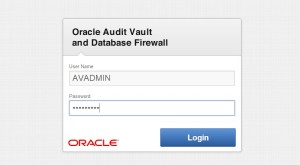====================================================================
Step-1: Software Selection while OS Installation ====================================================================
It would be advisable to click on the “Software Selection” link and pick the following options if you want a GUI console.
Base Environment > Server with GUI
Add-Ons for Selected Environment > Compatibility Libraries
Add-Ons for Selected Environment > Development Tools
Once you have completed your selections, click the “Done” button.
And left other options will be default
====================================================================
Step-2: OS Installation and Configure SeLinux ====================================================================
If the OS is to be used for an Oracle installation, it is easier if Secure Linux (SELinux) is disabled or switched to permissive. To do this edit the “/etc/selinux/config” file, making sure the SELINUX flag is set as follows.
SELINUX=permissive
If SELinux is configured after installation, the server will need a reboot for the change to take effect.
Firewall
If the OS is to be used for an Oracle installation, you will need to disable or configure the local firewall, as shown here. To disable it, do the following as the “root” user.
[root@wls12c01/]# systemctl stop firewalld
[root@wls12c01/]# systemctl disable firewalld
[root@wls12c01/]# systemctl stop firewalld.service
[root@wls12c01/]# systemctl disable firewalld.service
SSH
Make sure the SSH daemon is started using the following commands.
[root@wls12c01/]# service sshd status
[root@wls12c01/]# systemctl start sshd.service
[root@wls12c01/]# systemctl enable sshd.service
Hosts File update
The following actions should be performed by the “root” user.
Make sure the “/etc/hosts” file contains correct entries for both the “localhost” and real host names.
127.0.0.1 localhost localhost.localdomain localhost4 localhost4.localdomain4
X.X.X.X wls01.abc.com.bd wls01
For a minimal installation, but if you want a GUI desktop, log in and issue the following commands from the console to install the desktop packages and reboot.
[root@wls12c01/]# dnf update -y
[root@wls12c01]# dnf groupinstall -y “GNOME”
[root@wls12c01]# dnf install -y gdm
[root@wls12c01]# systemctl enable gdm
[root@wls12c01]# systemctl set-default graphical.target
[root@wls12c01]# reboot
====================================================================
Step-3: Run yum dependencies: ====================================================================
[root@wls12c01]# dnf install -y oracle-database-preinstall-19c
[root@wls12c01]# yum install -y oracle-database-preinstall-19c
[root@wls12c01]# yum update -y
OFFLINE:
[root@wls12c01]# curl -o oracle-database-preinstall-19c-1.0-2.el8.x86_64.rpm https://yum.oracle.com/repo/OracleLinux/OL8/appstream/x86_64/getPackage/oracle-database-preinstall-19c-1.0-2.el8.x86_64.rpm
[root@wls12c01]# yum -y localinstall oracle-database-preinstall-19c-1.0-2.el8.x86_64.rpm
dnf install -y bc
dnf install -y binutils
dnf install -y compat-libcap1
dnf install -y compat-libstdc++-33
dnf install -y dtrace-modules
dnf install -y dtrace-modules-headers
dnf install -y dtrace-modules-provider-headers
dnf install -y dtrace-utils
dnf install -y elfutils-libelf
dnf install -y elfutils-libelf-devel
dnf install -y fontconfig-devel
dnf install -y glibc
dnf install -y glibc-devel
dnf install -y ksh
dnf install -y libaio
dnf install -y libaio-devel
dnf install -y libdtrace-ctf-devel
dnf install -y libXrender
dnf install -y libXrender-devel
dnf install -y libX11
dnf install -y libXau
dnf install -y libXi
dnf install -y libXtst
dnf install -y libgcc
dnf install -y librdmacm-devel
dnf install -y libstdc++
dnf install -y libstdc++-devel
dnf install -y libxcb
dnf install -y make
dnf install -y net-tools
dnf install -y nfs-utils
dnf install -y python
dnf install -y python-configshell
dnf install -y python-rtslib
dnf install -y python-six
dnf install -y targetcli
dnf install -y smartmontools
dnf install -y sysstat
dnf install -y unixODBC
dnf install -y libnsl
dnf install -y libnsl.i686
dnf install -y libnsl2
dnf install -y libnsl2.i686
yum install binutils -y
yum install compat-libstdc++-33 -y
yum install compat-libstdc++-33.i686 -y
yum install gcc -y
yum install gcc-c++ -y
yum install glibc -y
yum install glibc.i686 -y
yum install glibc-devel -y
yum install glibc-devel.i686 -y
yum install ksh -y
yum install libgcc -y
yum install libgcc.i686 -y
yum install libstdc++ -y
yum install libstdc++.i686 -y
yum install libstdc++-devel -y
yum install libstdc++-devel.i686 -y
yum install libaio -y
yum install libaio.i686 -y
yum install libaio-devel -y
yum install libaio-devel.i686 -y
yum install libXext -y
yum install libXext.i686 -y
yum install libXtst -y
yum install libXtst.i686 -y
yum install libX11 -y
yum install libX11.i686 -y
yum install libXau -y
yum install libXau.i686 -y
yum install libxcb -y
yum install libxcb.i686 -y
yum install libXi -y
yum install libXi.i686 -y
yum install make -y
yum install sysstat -y
yum install unixODBC -y
yum install unixODBC-devel -y
yum install zlib-devel -y
yum install zlib-devel.i686 -y
yum install -y libstdc++-devel* gcc-* ksh* glibc-devel* motif-*
yum install -y binutils-* libcap-* libstdc++-* libgcc-* libstdc++-devel-* sysstat-* gcc-* gcc-c++-* ksh-* make-* glibc-* glibc-devel-* libaio-* libaio-devel-* motif-*
yum install binutils -y
yum install compat-libstdc++-33 -y
yum install compat-libstdc++-33.i686 -y
yum install gcc -y
yum install gcc-c++ -y
yum install glibc -y
yum install glibc.i686 -y
yum install glibc-devel -y
yum install glibc-devel.i686 -y
yum install ksh -y
yum install libgcc -y
yum install libgcc.i686 -y
yum install libstdc++ -y
yum install libstdc++.i686 -y
yum install libstdc++-devel -y
yum install libstdc++-devel.i686 -y
yum install libaio -y
yum install libaio.i686 -y
yum install libaio-devel -y
yum install libaio-devel.i686 -y
yum install libXext -y
yum install libXext.i686 -y
yum install libXtst -y
yum install libXtst.i686 -y
yum install libX11 -y
yum install libX11.i686 -y
yum install libXau -y
yum install libXau.i686 -y
yum install libxcb -y
yum install libxcb.i686 -y
yum install libXi -y
yum install libXi.i686 -y
yum install make -y
yum install sysstat -y
yum install unixODBC -y
yum install unixODBC-devel -y
yum install zlib-devel -y
yum install zlib-devel.i686 -y
yum install -y binutils-* libcap-* libstdc++-* libgcc-* libstdc++-devel-* sysstat-* gcc-* gcc-c++-* ksh-* make-* glibc-* glibc-devel-* libaio-* libaio-devel-* motif-*
yum install -y binutils- libcap- libstdc++- libgcc- libstdc++-devel- sysstat- gcc- gcc-c++- ksh- make- glibc- glibc-devel- libaio- libaio-devel- motif-*
====================================================================
Step-4: User/Group create/add and necessary directory creation: ====================================================================
[root@wls12c01]# groupadd -g 54321 oinstall
[root@wls12c01]# useradd -u 54321 -g oinstall oracle
[root@wls12c01]# passwd oracle
Create the directories in which the Oracle software will be installed.
[root@wls12c01]# mkdir -p /u01/app/oracle/product/12.2.1.4
[root@wls12c01]# mkdir -p /u01/app/oracle/config/domains
[root@wls12c01]# mkdir -p /u01/app/oracle/config/applications
[root@wls12c01]# chown -R oracle:oinstall /u01
[root@wls12c01]# chmod -R 775 /u01/
====================================================================
Step-5: JDK, Patches and software download: ====================================================================
Jdk: 8u144 jdk-8u291-linux-x64.tar.gz
Patchset: p31190532_122140_Generic.zip
Forms_Reports: fmw_12.2.1.4.0_fr_linux64.bin
Forms_Reports_Zip: fmw_12.2.1.4.0_fr_linux64-2.zip
WLS_Infrastructure: fmw_12.2.1.4.0_infrastructure.jar
====================================================================
Step-6: Installing SDK ====================================================================
Uninstall default Openjdk from oracle linux
[root@wls12c01 ~]# yum remove -y java-1.8.0-openjdk-headless-1.8.0.382.b05-2.0.1.el8.x86_64
[root@wls12c01 ~]# su oracle
[oracle@wls12c01 ~]# cd /u01/soft
[oracle@wls12c01 soft]# tar -xvzf jdk-8u291-linux-x64.tar.gz
[oracle@wls12c01 soft]# mv jdk1.8.0_291 jdk1.8
[oracle@wls12c01 soft]# mv jdk1.8 /u01/ jdk1.8
====================================================================
Step-7: Bash Profile edit and permanent: ====================================================================
[oracle@wls12c01 ~]# vi .bash_profile
#.bash_profile
#Get the aliases and functions
if [ -f ~/.bashrc ]; then
. ~/.bashrc
fi
export ORACLE_BASE=/u01/app/oracle
export ORACLE_HOME=$ORACLE_BASE/middleware/product/12.2.1.4
export WLS_HOME=$ORACLE_HOME/wlserver
export WL_HOME=$WLS_HOME
export FR_HOME=$ORACLE_HOME
export DOMAIN_HOME=$ORACLE_HOME/user_projects/domains/wls01_domain
export ORACLE_INSTANCE=$DOMAIN_HOME/config/fmwconfig/components/FORMS/forms1
export FR_INST=$ORACLE_INSTANCE
export JAVA_HOME=/u01/jdk1.8
export OHS_INST=$DOMAIN_HOME/config/fmwconfig/components/OHS/ohs1
export WEBUTIL_CONFIG=/u01/app/oracle/config/domains/frsdomain/config/fmwconfig/components/FORMS/instances/forms1/server/webutil.cfg
export FORMS_PATH=[*** add the path to your forms ***]
export REPORTS_PATH=/u01/ababil/reports
export TNS_ADMIN=$DOMAIN_HOME/config/fmwconfig/
export TNS_ADMIN=/u01/app/oracle/
export TERM=vt220
export ORACLE_TERM=$TERM
export COMPONENT_CONFIG_PATH=$DOMAIN_HOME/config/fmwconfig/components/ReportsToolsComponent/reptools1
Reports server: Adjust as required to allow forms to get the reports server name
using “tool_env.getvar(‘REPORTS_SERVER_NAME’, v_rep_server);”
export REPORTS_SERVER_NAME=rep_wls_reports_ol6-forms_asinst_1
PATH=$PATH:$ORACLE_HOME/bin:$JAVA_HOME/bin:$FR_HOME\forms\webutil:$FR_HOME\forms\lib
export FORMS_PATH=/u01/ababil/AIBLFORMS/Forms:$ORACLE_HOME/forms; export PATH
User specific environment and startup programs
Permanent the changes
[oracle@wls12c01 ~]# . ./.bash_profile
====================================================================
Step-8: Infrastructure Installation ====================================================================
Run the installer as the “oracle” user.
[oracle@wls12c01 soft] unzip fmw_12.2.1.2.0_infrastructure_Disk1_1of1.zip
[oracle@wls12c01 soft] ls
fmw_12.2.1.2.0_infrastructure.jar
[oracle@wls12c01 soft] $JAVA_HOME/bin/java -jar fmw_12.2.1.2.0_infrastructure.jar






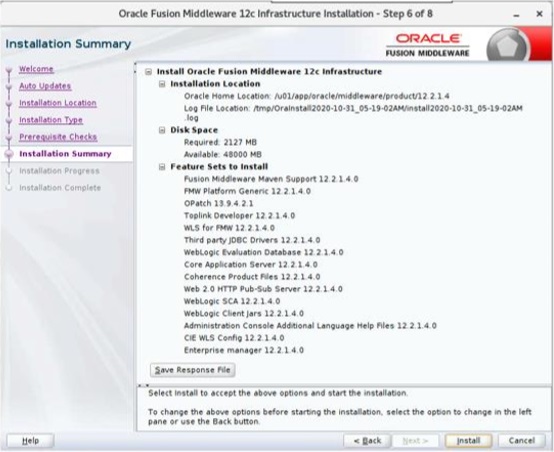


====================================================================
Step-9: Forms and Reports installation ====================================================================
Unzipping the “fmw_12.2.1.2.0_fr_linux64_Disk1_1of1.zip” file produces an executable “.bin” file, which starts the installer.
[oracle@wls12c02 soft]# unzip fmw_12.2.1.2.0_fr_linux64_Disk1_1of1.zip
[oracle@wls12c02 soft]# ls
fmw_12.2.1.2.0_fr_linux64.bin
[oracle@wls12c02 soft] unzip p31190532_122140_Generic.zip
[oracle@wls12c02 soft]ls
31190532
[oracle@wls12c02 soft]# ./fmw_12.2.1.4.0_fr_linux64.bin -prereqConfigLoc /u01/soft/31190532/prereq_metadata/oracle.as.install.fr.prerequisite/prereq


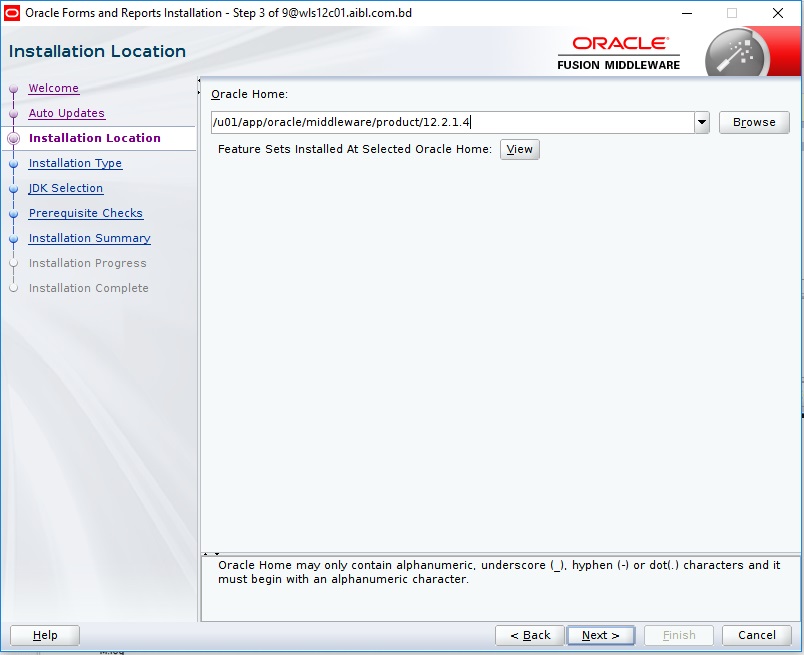



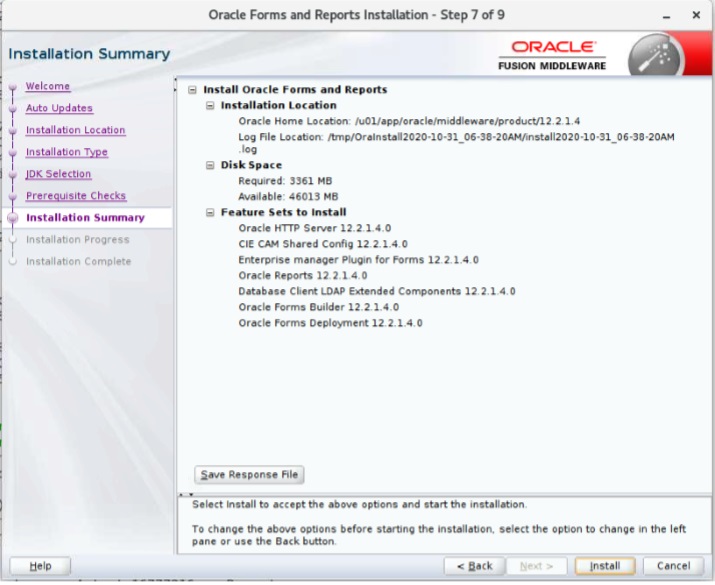


====================================================================
Step-10: RCU Setup ====================================================================
[oracle@wls12c01aibl ~]$ cd $ORACLE_HOME/
[oracle@wls12c01aibl 12.2.1.4]$ cd oracle_common/bin/
[oracle@wls12c01aibl bin]$ pwd
/u01/app/oracle/middleware/product/12.2.1.4/oracle_common/bin
[oracle@wls12c01aibl bin]$ sh rcu

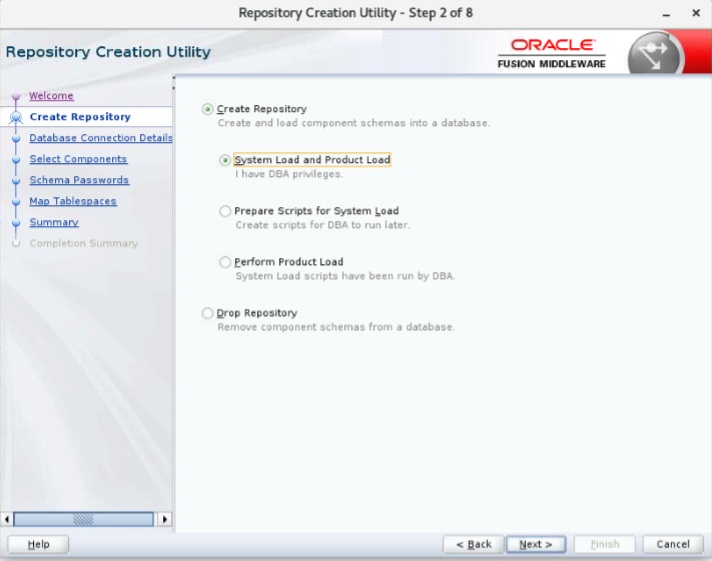
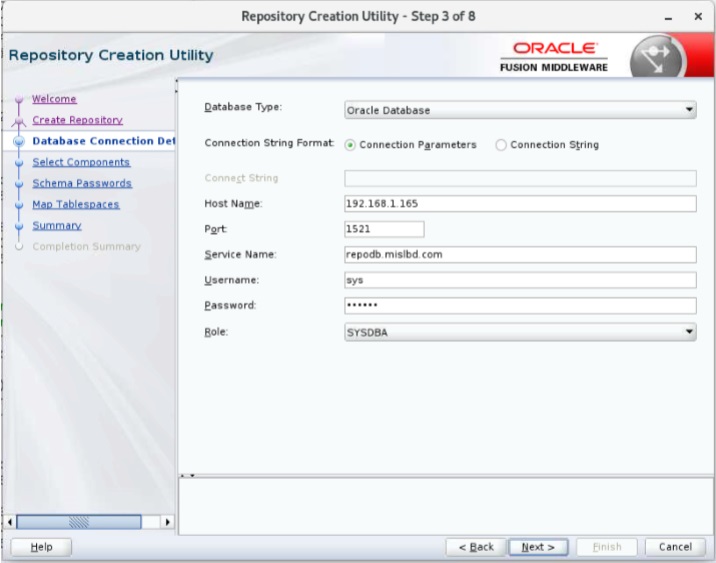

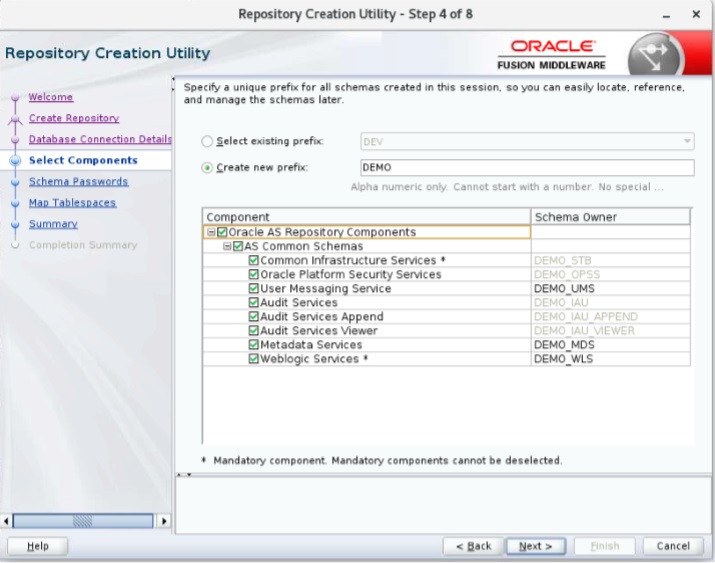

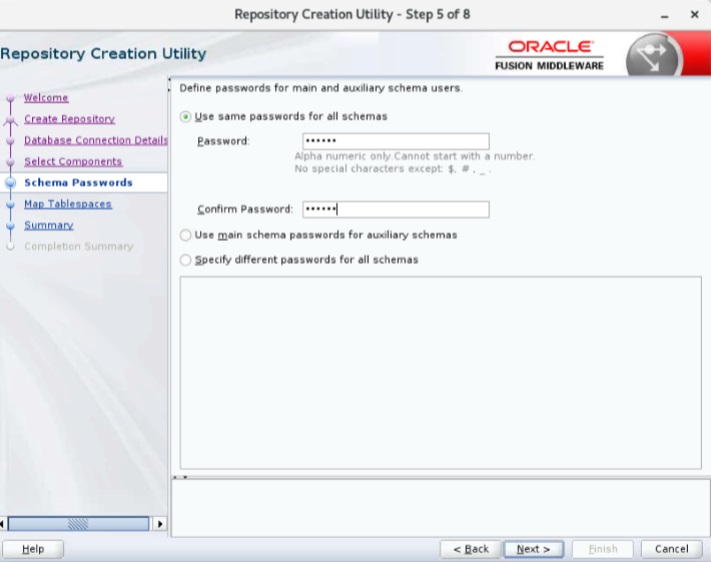

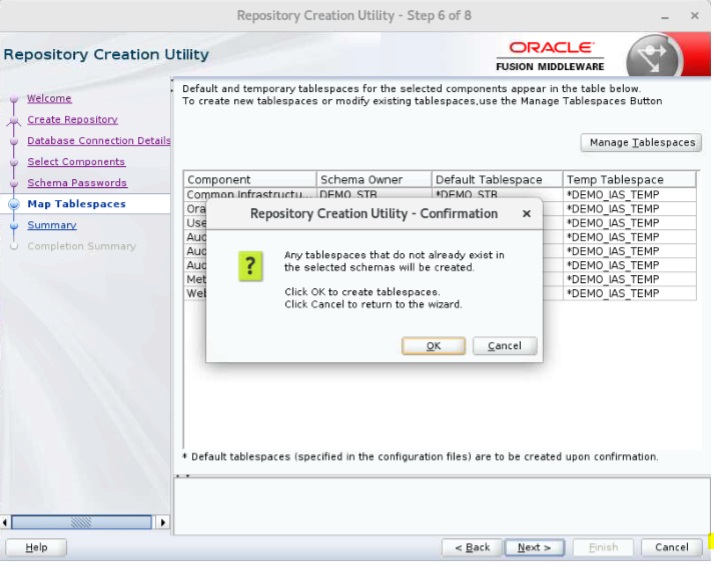
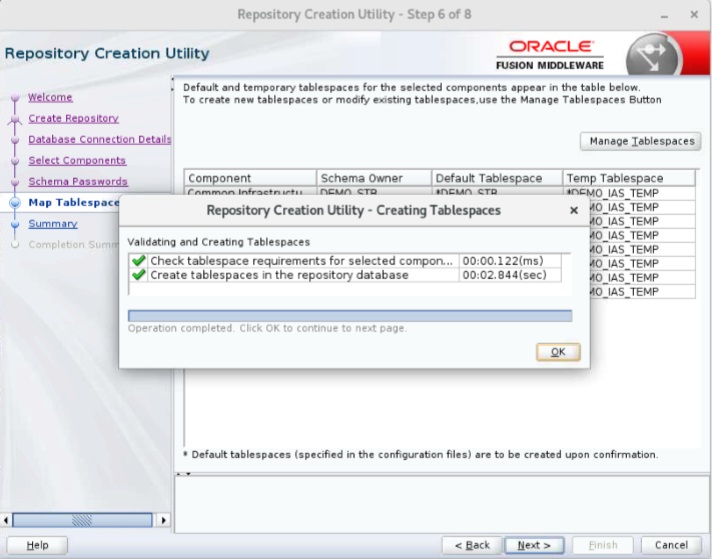

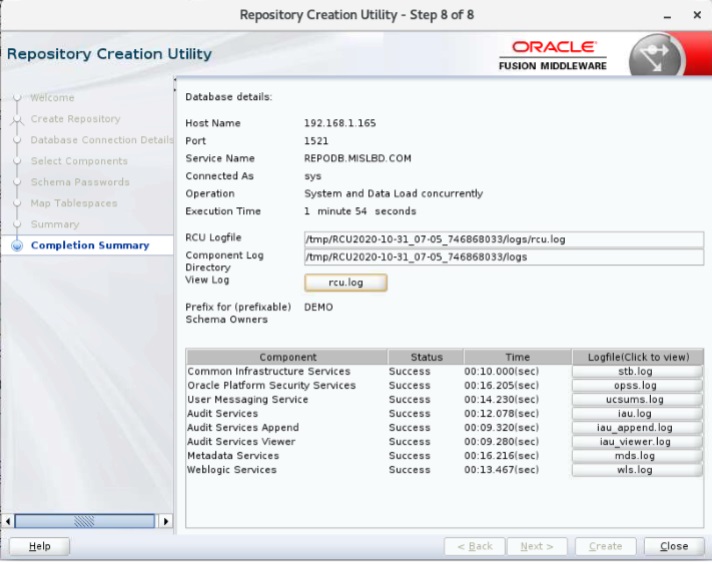
====================================================================
Step-11: Create Domain ====================================================================
Launch the Configuration Wizard with the following command.
$ORACLE_HOME/oracle_common/common/bin /config.sh
Accept the “Create a new domain” option, enter the domain name at the end of the “Domain Location“, then click the “Next” button.
In this case my domain was called “frsdomain”, so the path I used was “/u01/app/oracle/config/domains/frsdomain”.







Get RCU Configuration ..
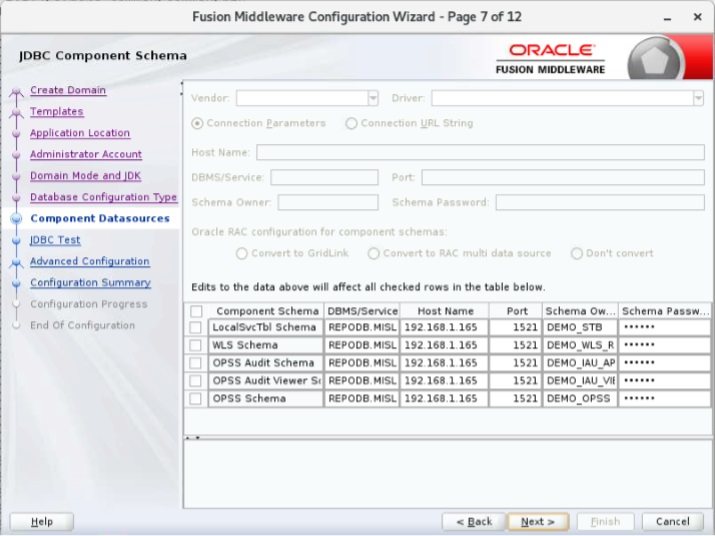
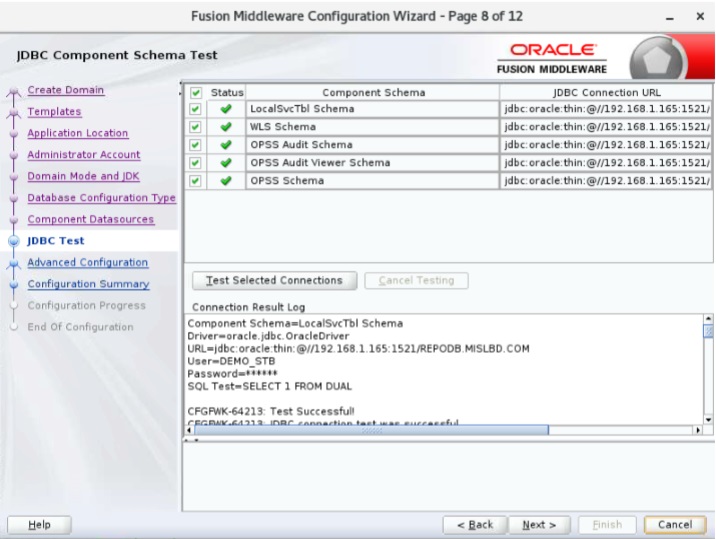


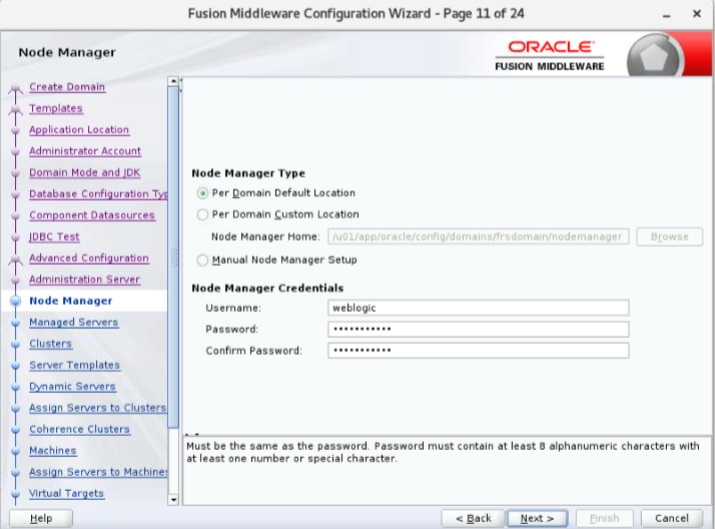
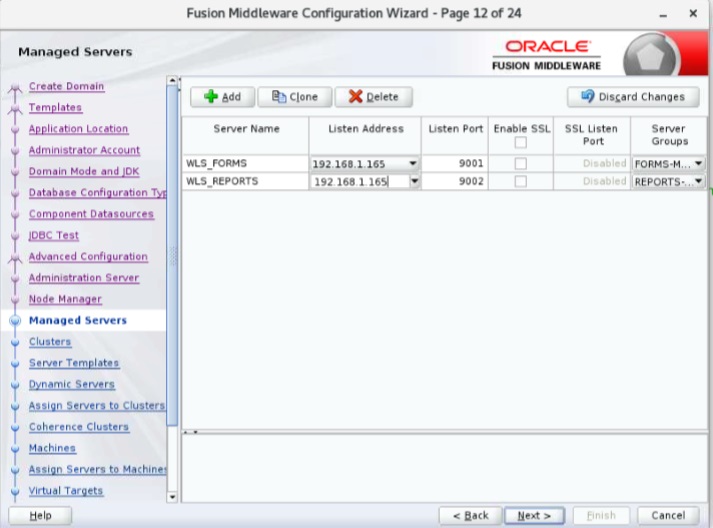


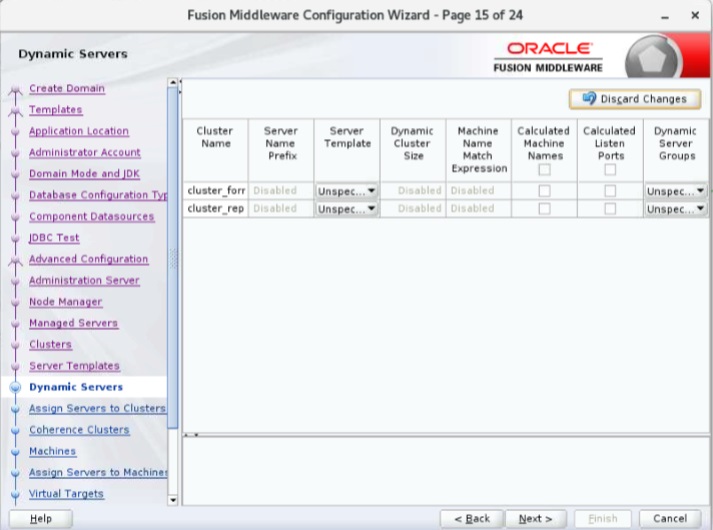






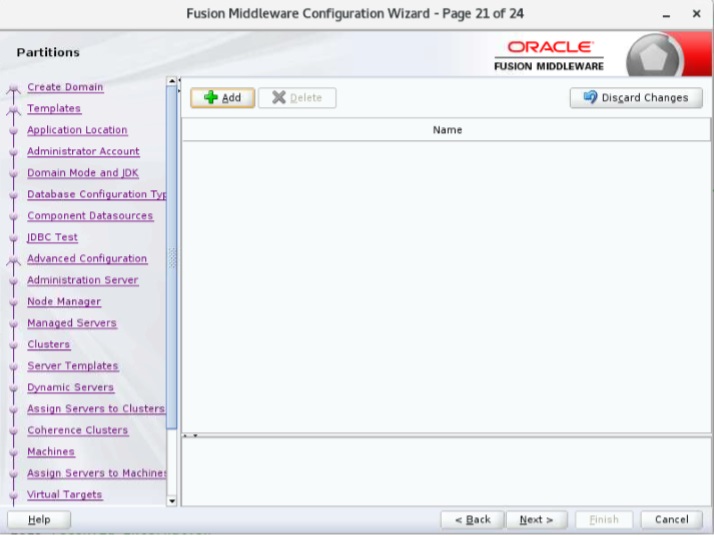

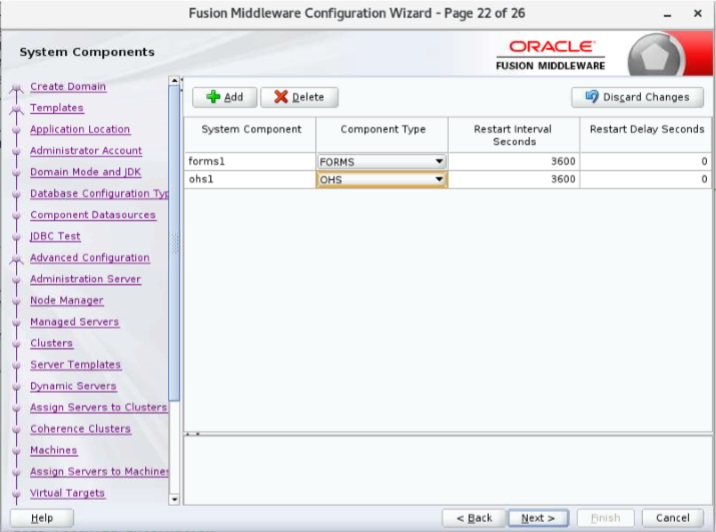

Admin Host: leave it blank






====================================================================
Step-12: Disable database derby service: ====================================================================
[oracle@wls01 ~]$ cd $ORACLE_HOME/wlserver/common/derby/lib/
[oracle@wls01 ~]$ ls
[oracle@wls01 ~]$ mv derby.jar disable_derby.jar

==================================================================== Step-13: Start Weblogic: ====================================================================
[oracle@wls01 ~]$ /u01/app/oracle/user_projects/domains/wls01_domain/bin
[oracle@wls01 ~]$ ./startWebLogic.sh
Enter username to boot WebLogic server:weblogic
Enter password to boot WebLogic server:weblogic123
Go to a duplicate tab:
[oracle@wls01 ~]$ /u01/app/oracle/user_projects/domains/wls01_domain/bin
[oracle@wls01 ~]$ ./stopWeblogic.sh
Note: To use the “&” if you want access to the command line to be returned.
[oracle@wls01 ~]$ $DOMAIN_HOME/startWebLogic.sh &
Once the server is started you can access the administrator console using the “http://hostname:port/console” URL.
=================================================================== Step-14: Create the boot properties: ===================================================================
[oracle@wls01 ~]$ export DOMAIN_HOME=$ORACLE_BASE/config/domains/frsdomain
[oracle@wls01 ~]$ mkdir -p $DOMAIN_HOME/servers/AdminServer/security
[oracle@wls01 ~]$ echo “username=weblogic” > $DOMAIN_HOME/servers/AdminServer/security/boot.properties
[oracle@wls01 ~]$ echo “password=Password1” >> $DOMAIN_HOME/servers/AdminServer/security/boot.properties
OR
[oracle@wls01 ~]$ echo -e “username=weblogic\npassword=weblogic123” > boot.properties
[oracle@wls01 ~]$ cat boot.properties
[oracle@wls01 ~]$ mkdir -p $DOMAIN_HOME/servers/WLS_FORMS/security
[oracle@wls01 ~]$ cp $DOMAIN_HOME/servers/AdminServer/security/boot.properties
[oracle@wls01 ~]$ $DOMAIN_HOME/servers/WLS_FORMS/security/boot.properties
[oracle@wls01 ~]$ mkdir -p $DOMAIN_HOME/servers/WLS_REPORTS/security
[oracle@wls01 ~]$ cp $DOMAIN_HOME/servers/AdminServer/security/boot.properties
[oracle@wls01 ~]$ $DOMAIN_HOME/servers/WLS_REPORTS/security/boot.properties
=================================================================== Step-15: Node Manager Configuration: ===================================================================
[oracle@wls01 ~]$ cd /u01/app/oracle/user_projects/domains/wls01_domain/nodemanager
[oracle@wls01 ~]$ vi nodemanager.properties
Change the parameter:
CrashRecoveryEnabled=false
to,
CrashRecoveryEnabled=true
Start Nodemanager:
[oracle@wls01 ~]$ cd /u01/app/oracle/user_projects/domains/wls01_domain/bin
[oracle@wls01 ~]$ nohup ./startNodeManager.sh &
=================================================================== Step-16: Start AdminServer via NodeManager and WLST ===================================================================
[oracle@wls12c01/]$ sh $ORACLE_HOME/oracle_common/common/bin/wlst.sh
Initializing WebLogic Scripting Tool (WLST) …
Welcome to WebLogic Server Administration Scripting Shell
Type help() for help on available commands
wls:/offline>
wls:/offline> nmConnect(‘weblogic’,’weblogic123′,’t3://172.17.1.10:7001′,’5556′,’wls01_domain’,’/u01/app/oracle/user_projects/domains/wls01_domain’)
wls:/offline> nmStart(‘AdminServer’)
=================================================================== Step-17: Report Server Configuration: ===================================================================
[oracle@wls12c01/]$ sh $ORACLE_HOME/oracle_common/common/bin/wlst.sh
Initializing WebLogic Scripting Tool (WLST) …
Welcome to WebLogic Server Administration Scripting Shell
Type help() for help on available commands
wls:/offline>
Note: Connect to Adminserver => The AdminServer and WLS_REPORTS must be running
wlst> connect(‘weblogic’,’weblogic123′, ‘t3://172.17.1.10:7001’)
Create report server instance:
wls:/forms_domain/serverConfig/> createReportsToolsInstance(instanceName=’wls12c01_svr01′,machine=’AdminServerMachine’)
Go to a new tab:
Enable Reports Webaccess:
[oracle@wls01 ~]$ vi /u01/app/oracle/middleware/product/12.2.1.4/user_projects/domains/wls01_domain/config/fmwconfig/servers/WLS_REPORTS/applications/reports_12.2.1/configuration/rwservlet.properties
Add the following line:
<webcommandaccess>L2</webcommandaccess>
Restart WLS_REPORTS from the Adminserver
Create the stand alone reports server: aibl_reports
cd /u01/app/oracle/middleware/product/12.2.1.4/oracle_common/common/bin/
[oracle@wls01 ~]$ sh wlst.sh
Connect to the AdminServer (the AdminServer and WLS_REPORTS must be running):
wlst> connect(‘weblogic’,’weblogic123′, ‘t3://172.17.1.10:7001’)
Create ReportsServerInstance:
wls:/forms_domain/serverConfig/> createReportsServerInstance(instanceName=’aibl_reports’,machine=’AdminServerMachine’) (ReportServerInstance)
Go to a new tab:
Disable the Single Sign On for the Reports Server:
Edit the rwserver.properties:
[oracle@wls01 ~]$ vi /u01/app/oracle/middleware/product/12.2.1.4/user_projects/domains/base_domain/config/fmwconfig/components/ReportsServerComponent/aibl/rwserver.conf
Change the Line:
to, edit the report component rwserver.configuration
[oracle@wls01 ~]$ vi /u01/app/oracle/middleware/product/12.2.1.4/user_projects/domains/wls01_domain/config/fmwconfig/components/ReportsServerComponent/aibl_reports/rwserver.conf
Change the report server Path:
Example:
Start the standalone reports server and save the NodeManager Password:
[oracle@wls01 ~]$ cd /u01/app/oracle/middleware/product/12.2.1.4/user_projects/domains/wls01_domain/bin
[oracle@wls01 ~]$ ./startComponent.sh aibl_reports storeUserConfig
Please enter Node Manager password: xxx
Successfully Connected to Node Manager.
Starting server my_repsrv …
Successfully started server my_repsrv …
Successfully disconnected from Node Manager.
Visit link in the browser:
http://172.17.1.10:9002/reports/rwservlet/showenv?server=aibl_reports
=================================================================== Step-18: Configuring Forms and Reports for the using HTTP Server ===================================================================
Start OHS via NodeManager and WLST:
[oracle@wls01 ~]$ cd /u01/app/oracle/middleware/product/12.2.1.4/oracle_common/common/bin/
./wlst.sh
Connect to NodeManager:
wlst> nmConnect(‘weblogic’,’weblogic123′,’172.17.1.10′,’5556′,’wls01_domain’,’/u01/app/oracle/middleware/product/12.2.1.4/user_projects/domains/wls01_domain’)
Start OHS Component:
wls:/nm/forms_domain> nmStart(serverName=’ohs1′, serverType=’OHS’)
Output:
Starting server ohs1 …
Successfully started server ohs1 …
Edit the Forms Configuration: the forms.conf file:
[oracle@wls01 ~]$ cd /u01/app/oracle/middleware/product/12.2.1.4/forms/templates/config/
[oracle@wls01 ~]$ vi forms.conf
Edit Reports Configuration: the reports_ohs.conf file: In a new tab
[oracle@wls01 ~]$ cd /u01/app/oracle/middleware/product/12.2.1.4/reports/conf
[oracle@wls01 ~]$ vi reports_ohs.conf
Copy forms.conf and reports_ohs.conf to the directory OHS_INSTANCE_HOME/moduleconf:
[oracle@wls01 ~]$ cp /u01/app/oracle/middleware/product/12.2.1.4/forms/templates/config/forms.conf /u01/app/oracle/middleware/product/12.2.1.4/user_projects/domains/wls01_domain/config/fmwconfig/components/OHS/instances/ohs1/moduleconf/
SetHandler weblogic-handler
WebLogicHost 172.17.1.10
WeblogicPort 9001
[oracle@wls01 ~]$ cp /u01/app/oracle/middleware/product/12.2.1.4/reports/conf/reports_ohs.conf /u01/app/oracle/middleware/product/12.2.1.4/user_projects/domains/wls01_domain/config/fmwconfig/components/OHS/instances/ohs1/moduleconf/
mod_weblogic related entry
SetHandler weblogic-handler WebLogicHost 172.17.1.10 WebLogicPort 9002
Restart OHS Server Component:
[oracle@wls01 ~]$ cd /u01/app/oracle/middleware/product/12.2.1.4/oracle_common/common/bin/
/.wlst.sh
wlst> nmConnect(‘weblogic’,’weblogic123′,’172.17.1.10′,’5556′,’wls01_domain’,’/home/u01/app/oracle/middleware/product/12.2.1.4/user_projects/domains/wls01_domain’)
wls:/nm/forms_domain> nmKill(serverName=’ohs1′, serverType=’OHS’)
wls:/nm/forms_domain> nmStart(serverName=’ohs1′, serverType=’OHS’)
=================================================================== Step-19: Check Installation: ===================================================================
http://172.17.27.40:7001/console
http://172.17.27.40:9001/forms/frmservlet
http://172.17.27.40:7777/forms/frmservlet
http://172.17.27.40:9002/reports/rwservlet
http://172.17.27.40:7777/reports/rwservlet
http://172.17.27.40:9002/reports/rwservlet/showenv?server=aibl_reports
http://172.17.27.40:7777/reports/rwservlet/showenv?server=aibl_reports
=================================================================== Step-20: Change on FORMSWEB.CFG AND TNSNAMES.ORA FILES: formsweb.cfg ===================================================================
[oracle@wls01 ~]$ cd /u01/app/oracle/middleware/product/12.2.1.4/user_projects/domains/wls01_domain/config/fmwconfig/servers/WLS_FORMS/applications/formsapp_12.2.1/config
[oracle@wls01 ~]$ cd /u01/app/oracle/middleware/product/12.2.1.4/user_projects/domains/wls01_domain/config/fmwconfig/servers/WLS_FORMS/applications/formsapp_12.2.1/config
tnsnames.ora:
[oracle@wls01 ~]$ cd /u01/app/oracle/middleware/product/12.2.1.4/user_projects/domains/wls01_domain/config/fmwconfig/
default.env:
[oracle@wls01 ~]$ cd /u01/app/oracle/middleware/product/12.2.1.4/user_projects/domains/wls02_domain/config/fmwconfig/servers/WLS_FORMS/applications/formsapp_12.2.1/config/
[oracle@wls01 ~]$ cd /u01/app/oracle/middleware/product/12.2.1.4/user_projects/domains/wls01_domain/config/fmwconfig/servers/WLS_REPORTS/applications/reports_12.2.1/configuration/
cd /u01/app/oracle/middleware/product/12.2.1.4/user_projects/domains/wls01_domain/config/fmwconfig/components/ReportsServerComponent/aibl_reports
[oracle@wls01 ~]$ vi rwserver.conf
Check Shojobs of the report server named “aibl_reports”
http://17.17.27.39:9002/reports/rwservlet/showjobs?server=aibl_reports
===================================================================
Step-21: Necessary Scripts: ===================================================================
$ # Start NodeManager (if you configured one-per-domain)
[root@wls12c02 ~]# nohup $DOMAIN_HOME/bin/startNodeManager.sh > /dev/null 2>&1 &
$ # Start WebLogic
[root@wls12c02 ~]# nohup $DOMAIN_HOME/bin/startWebLogic.sh > /dev/null 2>&1 &
$ # or
[root@wls12c02 ~]# nohup $DOMAIN_HOME/bin/startWebLogic.sh > /dev/null 2>&1 &
$ # Stop WebLogic
[root@wls12c02 ~]# $DOMAIN_HOME/bin/stopWebLogic.sh
$ # Start Managed Server
[root@wls12c02 ~]# nohup $DOMAIN_HOME/bin/startManagedWebLogic.sh AdminServer > /dev/null 2>&1 &
$ # Stop Managed Server
[root@wls12c02 ~]# $DOMAIN_HOME/bin/stopManagedWebLogic.sh AdminServer
$ # Start the configuration wizard
[root@wls12c02 ~]# $WLS_HOME/common/bin/config.sh